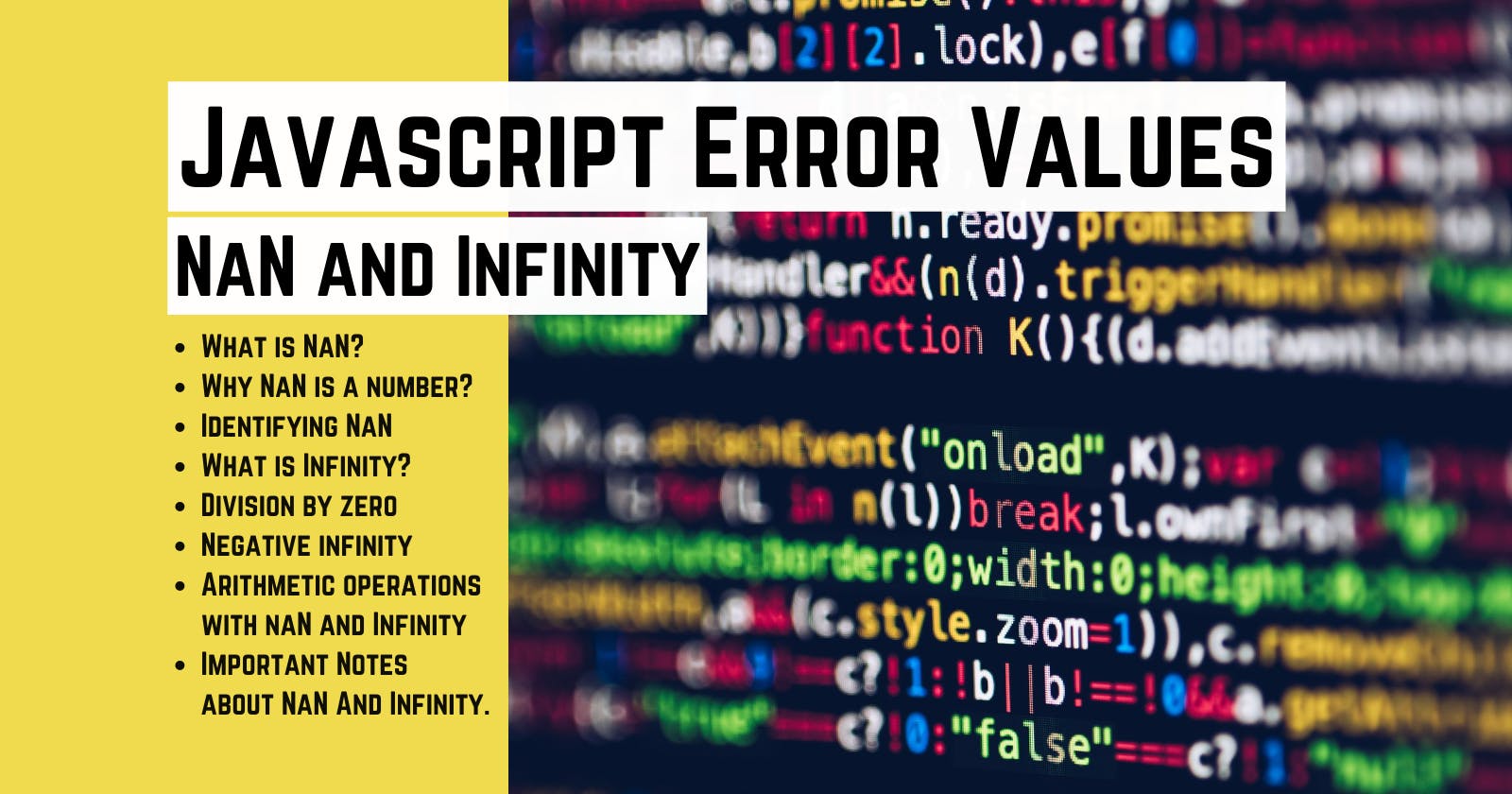Javascript Error Values - NaN and Infinity
NaN and Infinity are two numeric error values of javascript which may be confusing for beginners so here is a brief explanation on NaN and Infinity.
PermalinkIntroduction
NaN and Infinity are two numeric error values of Javascript. The way these values function may look confusing so I created this blog explaining their weird functionalities.
PermalinkNaN
NaN simply means "Not a Number" and is returned by a function when it has to return a falsy number value which indicating an error.
For example,
console.log(parseInt("hello world!")); // NaN
Other than functions, NaN can be generated in many ways.
Some of the operations which can generate NaN areInfinity / Infinity,0*Infinity,0 * -Infinity,1 ^ Infinity,Infinity + (-Infinity).
You can view other operations which results NaN here.
PermalinkNaN is a number?
Though NaN means "Not a Number", its type in Javascript is "number"...
console.log(typeof NaN); // number
It might sound strange, but NaN is a number value that is IEEE 754 ("Not a Number" value) as stated in Annotated ES5. In simple words, NaN is also a number but it cannot expressed as a valid number. Therefore, it is called as NaN.
PermalinkIdentifying NaN
Another weird functionality with NaN is...
console.log(NaN === NaN); // false
Now, why NaN === NaN is false? Well, it is the only javascript value which is not equal to itself. This happens because each NaN is a unique number which cannot be represented as a valid number. So, now how to identify NaN?
For that purpose, javascript has a function named isNaN...
console.log(isNaN(NaN)); // true
console.log(isNaN(0 / 0)); // true
console.log(isNaN(1)); // false
The
isNaNfunction will also returntruefor non numeric values too...console.log(isNaN("string")); // true // This is because Number("string") == NaN console.log(isNaN({})); // true // This is because Number({}) == NaNTo prevent this, you can use something like this...
const isNaNStrict = n => typeof n == "number" && isNaN(n);
PermalinkArithmetic operations with NaN
When using NaN for arithmetic operations, the result will be NaN too...
console.log(NaN + NaN); // NaN
console.log(NaN - NaN); // NaN
console.log(NaN * NaN); // NaN
console.log(NaN / NaN); // NaN
This is because "if either of the operand is NaN, the result will be NaN too" as stated in Annotated ES5.
PermalinkImportant Notes about NaN
- NaN is a falsy value, therefore
Boolean(NaN) == false. - When NaN is stringified into JSON, it is stringified into null
JSON.stringify(NaN) == "null".
You can read more about NaN in Wikipedia.
PermalinkInfinity
The Infinity value (represented as ∞ in mathematics) is a value returned by functions or operations when a number value is so big which the program or the computer cannot represent.
For example,
console.log(Math.pow(10, 1000)); // Infinity
PermalinkDivision by zero
Most of the programming languages will throw a error, when a number is divided by zero while in Javascript...
console.log(1 / 0); // Infinity
In mathematics, any number divided by zero is considered as undefined.
For example, let consider 1 / 0 = x
1 / 0 = x
1 = x * 0 ∵ Any number multiplied by zero is zero.
1 = 0 ∴ Mathematically impossible.
So, why doesn't javascript basically returns undefined instead of Infinity. I don't consider this as a problem because in mathematics, Infinity's value is also undefined as Infinity is also mathematically impossible.
There is one exception here...
console.log(0 / 0); // NaN
It is not something very tricky, it is simply meaningless for 0 to be divided by 0 therefore the operation results a NaN value.
PermalinkNegative Infinity
console.log(Infinity - Infinity); // NaN
Well, this was quite unexpected since ∞ – ∞ is undefined and javascript uses Infinity in such cases, then why the result is NaN?
This is because of the javascript compiler, a - b is considered as a + (-b), therefore Infinity - Infinity is considered as Infinity + (-Infinity) and javascript returns NaN on operations like Infinity + (-Infinity). In such cases, what can we do?
Javascript has a solution for that! And it is Number.NEGATIVE_INFINITY.
console.log(Infinity - Number.NEGATIVE_INFINITY); // Infinity
console.log(Number.NEGATIVE_INFINITY == (-Infinity)); // true
And now it looks like meaningful.
PermalinkArithmetic operations with Infinity
Here is how Infinity works with arithmetic operations.
console.log(Infinity + Infinity); // Infinity
console.log(Infinity - Infinity); // NaN
console.log(Infinity - Number.NEGATIVE_INFINITY); // Infinity
console.log(Infinity * Infinity); // Infinity
console.log(Infinity / Infinity); // NaN
Here is how Infinityand a numeric value works with arithmetic operations.
console.log(Infinity + 1); // Infinity
console.log(Infinity - 1); // Infinity
console.log(Infinity * 2); // Infinity
console.log(Infinity * 0); // NaN
console.log(1 / Infinity); // 0
PermalinkImportant Notes about Infinity
- Infinity is a truthy value, therefore
Boolean(Infinity) == true. - Though Infinity is a truthy value, when it stringified into JSON, it is stringified into null
JSON.stringify(Infinity) == "null". - When Infinity is compared with any numeric value except NaN and Infinity, Infinity will be greater
Infinity > 5 == true. - The
parseFloatfunction can return Infinity as stated in the documentation whileparseIntfunction will return NaN.console.log(parseFloat('Infinity')); // Infinity console.log(parseInt('Infinity')); // NaN - Unlike
NaN,Infinity == Infinitywill be true.
PermalinkThe End
If I missed to mention some functionalities of NaN or Infinity, let me know in the comments section.
If you find this blog informative,
Thank you for reading till the end!